How to Use ChatGPT for SEO Strategy – A Beginner’s Guide
One of the most exciting developments in recent years is the integration of artificial intelligence into SEO strategies. ChatGPT, a powerful language model developed by OpenAI, has opened up new possibilities for SEO professionals and content creators. In this beginner's guide, we'll explore how to leverage ChatGPT for your SEO strategy effectively.
What is ChatGPT?
Before diving into the nitty-gritty of using ChatGPT for SEO, it's essential to understand what ChatGPT is. ChatGPT is a state-of-the-art language model powered by artificial intelligence. It can understand and generate human-like text, making it a valuable tool for various applications, including content generation, customer support, and, of course, SEO.
1. Content Generation
One of the most immediate applications of ChatGPT for SEO is content generation. You can use ChatGPT to create high-quality, relevant, and engaging content for your website. Here's how:
Keyword Research: Start by researching relevant keywords for your content. Tools like Google's Keyword Planner or SEMrush can help you identify keywords with high search volumes and low competition.
Content Outline: Create an outline for your content, including headings and subheadings. This provides structure and coherence to your article.
Input Data: In the ChatGPT interface, provide the keywords and the content outline as prompts. ChatGPT can then generate the body of your article, making it easy to produce informative and SEO-optimized content.
Editing and Optimization: Review the content generated by ChatGPT and make any necessary edits. Ensure that your content flows well, maintains readability, and incorporates the targeted keywords naturally.
2. Meta Descriptions and Title Tags
Meta descriptions and title tags play a crucial role in SEO. They are often the first thing users see on search engine results pages (SERPs). ChatGPT can help you craft compelling and relevant meta descriptions and title tags. Here's how:
Input Data: Provide information about the page's content, the target keyword, and any unique selling points. ChatGPT can then generate a meta description and title tag based on this input.
A/B Testing: Create multiple meta descriptions and title tags, and test them to see which ones perform best in terms of click-through rates (CTR). This can help you refine your SEO strategy over time.
3. FAQ Pages and Structured Data
Adding FAQ (Frequently Asked Questions) pages to your website can improve your search visibility. ChatGPT can help you identify common questions related to your industry or niche and create informative answers. Additionally, it can assist in generating structured data markup for search engines, making your content more appealing in SERPs.
4. Blog Post Ideas
If you're struggling to come up with new blog post ideas, ChatGPT can be a valuable resource. Simply input your niche or industry, and ChatGPT can generate a list of potential topics and titles that are likely to resonate with your target audience.
5. On-Page SEO Analysis
ChatGPT can also be used for on-page SEO analysis. Input your website's URL, and ChatGPT can generate a report highlighting potential on-page SEO issues, such as missing meta tags, broken links, or low-quality content.
6. Local SEO Optimization
If you run a local business, ChatGPT can help you optimize your website for local SEO. Provide information about your business, including your location, services, and customer reviews, and ChatGPT can generate content that enhances your local SEO efforts.
7. Natural Language Generation for Voice Search
As voice search becomes increasingly popular, optimizing your content for voice search queries is essential. ChatGPT can assist in creating content that is more likely to be picked up by voice assistants like Siri, Alexa, and Google Assistant.
For More View:
SEO Company Bangalore | Bangalore SEO Company | Bangalore SEO Companies
SEO Services Bangalore | SEO Companies Bangalore | SEO Consultants Bangalore
Top 10 SEO Companies in Bangalore | Best SEO Companies in Bangalore
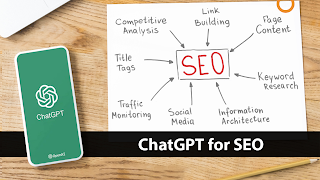


Comments
Post a Comment